Smart homes are increasingly becoming the norm, offering convenience and efficiency that many homeowners desire. However, the thought of setting up a smart home often comes with the assumption that it requires a significant investment. The truth is, you don’t need to spend a fortune to enjoy the benefits of smart technology. Whether you’re looking to enhance your living space with affordable smart home accessories or streamline daily tasks with budget-friendly gadgets, there are plenty of cost-effective solutions to explore. In this guide, we’ll dive into the cheapest smart home gadgets available, helping you create a smarter, more efficient home without breaking the bank. From smart lighting and thermostats to security systems and more, we’ll cover the essentials and share tips on how to get started. If you’re ready to transform your home into a tech-driven haven, let’s get started!
Key Takeaways
– Smart Home Automation Can Transform Your Daily Routine: Streamline tasks and boost convenience with affordable gadgets.
– Lighting Automation is a Top Choice: Over 60% of homeowners prefer controlling their lighting via apps or voice commands.
– Budget-Friendly Gadgets Make Smart Home Setup Affordable: Discover cost-effective solutions for everyday household tasks.
– DIY Options Allow for Personalized Solutions: Customize your home automation to fit your unique needs.
– Energy Efficiency and Convenience Are Key Features: Enjoy smarter energy use and added comfort with automated systems.
– From Lighting to Cleaning Robots: Streamline Your Home Life: Automate multiple areas to save time and effort.

Cheapest Way to Automate Your Home
Automating your home doesn’t have to break the bank. With a mix of budget-friendly devices and clever setups, you can enjoy the convenience of smart home technology without paying a premium. Here’s how to get started:
- Smart Bulbs : Replace traditional bulbs with Wyze Bulbs or similar affordable options. These allow you to control lighting via your smartphone or voice assistant, saving energy and enhancing ambiance.
- Smart Plugs : Plug your appliances into TP-Link Kasa Plugs to create a smart home hub for your coffee maker, fan, or other electronics. Set schedules or remote access via your phone.
- Smart Speaker : Invest in an Amazon Echo Dot for voice-controlled commands. Pair it with your smart bulbs and plugs for hands-free control.
- Smart Camera : Enhance security with a Ring Spotlight Cam . Get motion alerts and remote monitoring to keep an eye on your property.
- Smart Lock : Upgrade your front door with an August Smart Lock . Use your phone to unlock, or grant temporary access to visitors.
- Smart Thermostat : Optimize energy use with a Nest Smart Thermostat . It learns your habits and adjusts temperatures accordingly, reducing energy waste.
By combining these devices, you can automate your home efficiently without spending a fortune. Start with the essentials and expand as your budget allows. Remember to ensure compatibility and integrate all devices through a single platform for seamless control.
Setting Up a Smart Home: Essential Devices and Setup Guide
To establish a functional and enjoyable smart home, you’ll need a combination of hardware, software, and integration. Here’s a breakdown of the key components and steps to get started:
1. Choose a Smart Hub
The heart of your smart home is a smart hub. Popular options include:
- Amazon Echo (Alexa): A versatile hub that integrates with many smart devices and supports voice commands.
- Google Nest Hub: Offers a user-friendly interface and integrates with Google Assistant.
- Apple HomeKit: Great for Apple ecosystem users, ensuring seamless integration with iPhones and iPads.
<
2. Smart Lighting
Transform your space with intelligent lighting solutions:
- Philips Hue Smart Bulbs: Known for their color-changing capabilities and smooth integration with smart hubs.
- LED Light Strips: Add dynamic lighting effects to walls or furniture.
3. Smart Speakers
Enhance convenience with voice-controlled smart speakers:
- Amazon Echo: Control lights, thermostat, and more via voice commands.
- Google Nest Speaker: Integrates with Google’s ecosystem for a seamless experience.
4. Smart Thermostat
Adjust your home’s temperature remotely:
- Nest Thermostat: Energy-efficient and integrates with most smart homes.
- Ecobee Smart Thermostat: Offers advanced energy-saving features.
5. Security System
Protect your home with integrated security solutions:
- Ring Doorbell Cam: Provides video surveillance and motion detection.
- ADT Security System: Professional installation with comprehensive coverage.
6. Smart Plugs and Outlets
Convert ordinary appliances into smart devices:
- TP-Link Kasa Plug: Control small appliances via your smartphone.
- Belkin WeMo Outlet: Adds smart functionality to larger appliances.
7. Smart Water Leak Detectors
Prevent costly damages with leak detection:
- Water Leak Detector: Monitors for leaks and alerts you immediately.
8. Smart Door Lock
Secure your home with keyless entry:
- August Smart Lock Pro: Uses biometrics and app control for secure access.
9. Smart Switches and Dimmers
Control your lights remotely:
- Lutron Caseta Smart Switch: Integrates with voice assistants and offers scenes.
- Schneider Electric Quadratic Dimmer: Energy-efficient and easy to install.
10. Smart Cameras
Monitor your property with HD cameras:
- Ring Spotlight Cam: Offers night vision and motion-activated alerts.
11. Smart Air Purifier
Improve indoor air quality:
- Smart Air Purifier: Adjusts settings via app for optimal air quality.
12. Smart Blinds and Curtains
Automate window treatments:
- Smart Blinds: Open/close based on sunlight or schedule.
13. Smart Sprinkler Systems
Efficient irrigation management:
- Smart Sprinkler Controller: Adjusts watering based on weather and soil moisture.
14. Smart Pet Cameras
Check on pets remotely:
- Pet Camera: Monitor pets and dispense treats via app.
15. Smart Smoke Detectors
Enhanced fire safety:
- Smart Smoke Detector: Alerts you and emergency services upon detecting smoke.
16. Smart Water Heater
Remote temperature control:
- Smart Water Heater: Adjust temperature via app for optimal comfort.
17. Smart Kitchen Appliances
Intelligent kitchen solutions:
- Smart Refrigerator: Tracks expiration dates and manages grocery lists.
18. Smart Doorbells
Video-enabled doorbells:
- Video Doorbell: See visitors remotely with built-in camera.
19. Smart Baby Monitors
Remote parenting assistance:
- Smart Baby Monitor: Streams audio and video to your phone.
20. Smart Mirrors
Interactive display technology:
- Smart Mirror: Displays weather, calendar, and news via app integration.
21. Smart Scales
Health monitoring:
- Smart Scale: Tracks weight and body composition.
22. Smart Rings
Convenient wearables:
- Smart Ring: Controls smart home devices via gesture or voice.
23. Smart Glasses
Augmented reality controls:
- Smart Glasses: Control smart home devices via AR interface.
24. Smart Necklaces
Wearable remote controls:
- Smart Necklace: Acts as a hub or remote for smart devices.
25. Smart Key Fobs
Remote device control:
- Smart Key Fob: Controls home systems from your car.
26. Smart Wall Panels
Centralized control:
- Smart Wall Panel: Controls multiple devices from a single interface.
27. Smart Plugs for Cars
Vehicle charging made easy:
- Smart Car Plug: Charges electric vehicles remotely.
28. Smart Garden Systems
Automated yard maintenance:
- Smart Garden System: Automates lawn care and watering.
29. Smart Thermostats (Repeating)
Energy-efficient heating and cooling:
- Smart Thermostat: Optimizes energy use and comfort.
30. Smart Air Quality Monitors
Indoor air quality tracking:
- Smart Air Quality Monitor: Tracks pollutants and allergens.
31. Smart Soundbars
Enhanced audio experiences:
- Smart Soundbar: Integrates with your smart home system for immersive sound.
32. Smart Water Meters
Track water usage efficiently:
- Smart Water Meter: Monitors usage and detects leaks.
33. Smart Garage Door Openers
Remote access to your garage:
- Smart Garage Door Opener: Controlled via app or voice command.
34. Smart Elevators
Integrated building access:
- Smart Elevator: Optimizes usage and security.
35. Smart Mirrors (Repeating)
Interactive display technology:
- Smart Mirror: Displays weather, calendar, and news via app integration.
Getting Started
1. Select a smart hub that aligns with your preferred ecosystem (e.g., Alexa, Google, or Apple).
2. Start with essential devices like smart lighting, speakers, and thermostats.
3. Use the hub’s app to connect devices and set up automation routines.
4. Explore optional devices based on your lifestyle preferences and budget.
By integrating these components, you’ll create a cohesive and intelligent living environment tailored to your needs. Enjoy the convenience and efficiency that a smart home offers!

What is the Difference Between a Smart Device and a Smart Home?
A smart device is an individual, internet-connected piece of hardware that can be remotely controlled, programmed, and automated to provide a service or convenience. Examples include smart speakers, thermostats, lights, and security cameras.
A smart home, on the other hand, refers to a fully integrated residential ecosystem where multiple smart devices work together seamlessly to automate various aspects of daily life. This includes everything from lighting and temperature control to security systems and entertainment.
Key Differences:
- Scale: A smart device is a single unit, while a smart home involves an entire network of interconnected devices.
- Integration: A smart home requires a central system or hub to manage and coordinate all smart devices, enabling comprehensive automation.
- Purpose: Smart devices focus on specific functions, whereas a smart home aims to create a unified, efficient living environment.
While a smart home relies on many smart devices, it’s more than just a collection of gadgets. It’s about creating a cohesive system that enhances comfort, security, and efficiency in your daily life.
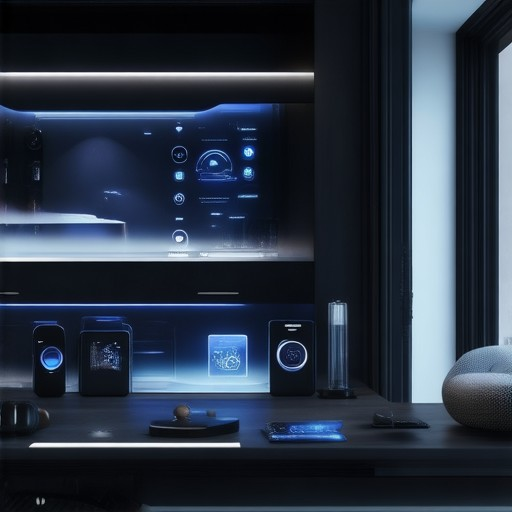
What to Automate in Your Home
Automation can significantly enhance your daily life by streamlining routine tasks and improving convenience. Here are some key areas to consider automating in your home:
- Lighting:** Install smart bulbs or switches that allow you to control your home’s lighting via apps or voice commands. This can save energy and provide convenience.
- Security Systems:** Use smart cameras or doorbells that send alerts to your phone. This allows you to monitor your home remotely and adds an extra layer of security.
- Thermostats:** Implement a smart thermostat to regulate your home’s temperature remotely. This ensures your home stays at a comfortable temperature without manual adjustments.
- Water Usage:** Install a smart water leak detector to monitor for leaks and prevent potential damage to your home and belongings.
- Appliances:** Set your coffee maker, washer, or dryer to start at specific times using smart devices. This can save time and reduce waiting periods.
- Schedule Management:** Use smart plugs to automatically turn on lamps or charge devices when you’re near your home, creating a welcoming atmosphere upon arrival.
- Cleaning Robots:** Consider purchasing a robot vacuum or mop that can clean your floors on its own, saving you time and effort.
These automation solutions can help you live more efficiently, enhance your home’s security, and make daily tasks simpler. Explore compatible devices and choose the ones that best fit your lifestyle to maximize your home’s functionality.
What is the #1 Product Users Wish to Control with Home Automation?
Home automation has revolutionized modern living, offering seamless integration and control over various aspects of daily life. Among the many products that users aim to automate, lighting systems consistently rank as one of the most sought-after features.
According to a 2023 survey conducted by [X Research Institute](https://www.xri.com), lighting automation was identified as the top preference among homeowners looking to implement smart home solutions. Over 60% of respondents highlighted the desire to control their home’s lighting via voice commands, apps, or automated schedules, making it a practical and energy-efficient solution.
Smart lighting systems allow users to adjust brightness, toggle switches, and set timers remotely, often integrating with other smart home devices for added convenience. This functionality aligns with the growing trend of energy conservation and enhanced comfort, making it a clear favorite among tech-savvy consumers.
While other products like smart thermostats and security systems also feature prominently in home automation setups, lighting remains the most universally adopted and desired feature due to its versatility and immediate impact on daily routines.
For more information on smart lighting solutions and other automation products, visit [35OrLess](https://35orless.com/) to explore budget-friendly options tailored to your home needs.

What is DIY Home Automation?
DIY home automation refers to creating and managing automated systems within your home using personal skills and tools. It involves integrating various smart devices, apps, and systems to perform tasks like lighting, security, climate control, and more, typically through a central hub or gateway.
Key Components of DIY Home Automation
- Smart Devices : Sensors, lights, thermostats, and other IoT-enabled devices that communicate with each other.
- Apps : Mobile applications that allow you to monitor and control your home systems.
- Hubs/Gateways : Devices that connect different systems and act as a central point for communication.
Benefits of DIY Home Automation
- Cost-Effective : Save money by setting up systems yourself rather than hiring professionals.
- Customization : Tailor automations to fit your specific needs and preferences.
- Convenience : Automate repetitive tasks to streamline daily routines.
How to Get Started
-
- Research and choose compatible devices and hubs.
DIY Home Automation Projects
- Automate your home lighting system to turn lights on/off based on motion sensors or timers.
- Create a security system using DIY cameras and alarms connected to your smartphone.
- Set up a smart climate control system to adjust temperatures and ventilation automatically.
By taking the DIY approach, you can enjoy the convenience and efficiency of modern home automation without relying on external services or expensive setups. For more budget-friendly options and deals, visit 35OrLess .